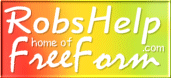
|
Welcome to Robshelp.com home of FreeForm and FreeForm2
|
IMPORTANT: The original FreeForm has been in use by eBay sellers since the early 2000's. If you are familiar with FreeForm then by all means continue using it. If you are new to robshelp.com I strongly suggest learning and using the newer less complicated FreeForm2.
|
|
| ||
|
FreeForm and its predecessors have been helping sellers since 1999. As of 12-21-2025 over 2,304,372 presentations have been created using FreeForm, including many running on eBay right now.
|
|
FreeForm empowers you, without any HTML knowledge or experience, to design custom templates for use in creating eBay item descriptions and web pages without having to learn or wade through and edit HTML. You can display more or less pictures (avoiding eBay Picture Hosting fees), more or less text, use different backgrounds, etc. all on the fly as you create individual pages using your templates.
FreeForm's unique Builder serves both as an assembly tool and an editing tool. Assemble a layout including use of any backgrounds and graphics desired along with text and photo content. When finished save within FreeForm itself (multiple Cloud saves are provided). Load any particular save back into the Builder on future occasions to use again either exactly the same or with changes. Template layouts and contents are both entirely in your control enabling adjustments as needed to create presentations highly tailored to the particular item being sold or page being created. FreeForm provides 20 separate 'containers' for Cloud saving what you create. With EAPH.com Hosting membership, because of the additional storage space made available, Cloud saving is unlimited via use of EAPH Save and EAPH Method loading. More about EAPH in the Web Hosting Required section. |
|
HTML is free and so is FreeForm
(almost - supported by donation)... HTML (Hyper Text Markup Language) is what enables colors, pictures, links, background wallpapers, and design layouts in web pages. Because HTML is allowed in eBay Store and eBay auction item listings, most of what is possible with full web pages also becomes possible within the description portions of the selling and custom pages eBay provides to sellers. FreeForm's modular design interface is a shortcut to all that HTML potential without the need to learn a bit of it. Display as many photos as you want in whatever sizes you want, choose among the free backgrounds in FreeForm's built in libraries or use those you've acquired elsewhere, add borders around your photos, and even around the entire page using FreeForm's unique Frame Builder Tool. Bottom line is you will be able to present your items for sale on eBay more attractively, effectively, and professionally than you ever imagined you could without hiring a professional. Building your own auction templates in FreeForm actually tends to be more effective than purchasing them from professionals because you are and stay in control. On the one hand, you can readily adjust your templates on an individual basis to showcase some items differently than others. On the other hand, you can adapt the same basic template to create web pages to give them all the same look and feel. FreeForm is probably the most versatile program available on the web for constructing custom eBay auction templates without needing to learn or even edit HTML. It is almost certainly the most flexible such program you will find anywhere for the price as there is absolutely no obligation or commitment required to give it a try and it is free to use as long as you want without any nagging, third party advertising, spyware, or annoying emails. Supported entirely by completely voluntary donations you are trusted to do so only after FreeForm has proven itself useful to you.
Requirements
The most important requirement is you! - If you've had any exposure to on-line tools for creating eBay auctions or have used templates provided with listing services then you'll have grown accustomed to limited options and, because of those limitations, to a path being laid out clearly before you. FreeForm is not like that. Although the Starter Templates can be used to give you a head start, you are essentially involved through the whole design process. FreeForm takes care of creating the HTML but does not stand in the way of your imagination, creativity, and design goals. FreeForm is an entirely on-line service, there is nothing to download and nothing to install. It runs through your web browser. FreeForm has been tested thoroughly using Mozilla Firefox and Microsoft Internet Explorer. FreeForm works particularly well with FireFox. MAC users should use the FireFox web browser available at Mozilla.com. Because the AOL browser does not handle multiple windows very well it is advised that AOL members use either FireFox or Internet Explorer instead. FreeForm employs use of new windows opened using Javascript as a part of its functioning so you may need to turn off pop-up blocking while using FreeForm.
FreeForm is not itself a web host for pictures...
To be able to display your own graphics and photos within the body of eBay auction item descriptions and pages requires the use of a web host for storage of those images. That requirement is completely unavoidable no matter what service you use yet is somewhat masked with less flexible ones. FreeForm can be using in conjunction with almost any web host (including free image hosting services) to enable the display of as many photos as desired, in any sequence, size, or position within the body of eBay item descriptions. By doing so you completely eliminate the need to pay any eBay Picture Services add-ons when listing items. 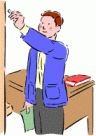 For best results use an image hosting service with which you retain full control over photo size and quality. For maximum convenience and ease of use with FreeForm use EAPH.com Hosting. EAPH exists especially for use by eBay sellers and for use with FreeForm. With membership you gain a point and click interface from within FreeForm to choose photos and graphics stored there (no copy and paste required for URLs), unlimited saving capability in FreeForm, and you may create and publish web pages directly from FreeForm into your EAPH web space where you may create your own web site including use of your own domain name.
For best results use an image hosting service with which you retain full control over photo size and quality. For maximum convenience and ease of use with FreeForm use EAPH.com Hosting. EAPH exists especially for use by eBay sellers and for use with FreeForm. With membership you gain a point and click interface from within FreeForm to choose photos and graphics stored there (no copy and paste required for URLs), unlimited saving capability in FreeForm, and you may create and publish web pages directly from FreeForm into your EAPH web space where you may create your own web site including use of your own domain name.
Do yourself a favor and give your eBay efforts their best chance to succeed by taking advantage of the tools provided with EAPH along with the power to create effective presentations using FreeForm. Reliability you can count on - there have been over a billion picture views on eBay delivered by EAPH.com servers. |
You may use your own graphics,
logos, and backgrounds One great advantage of FreeForm's independence from any listing or template service is not being limited to the selection of graphics or template layouts available with any particular such service. While FreeForm does include libraries of public domain background wallpapers, a library of email link images, and Starter Templates, there is absolutely no need to feel restricted to using only what you find in FreeForm. Admittedly, most of us are not capable of creating professional appearing graphics, but the Internet is full of sites that offer them either freely or with credit given to the artist. With FreeForm you are empowered to use whatever you find that works best for you.
Lot's of formatting potential
FreeForm's HTML will work
wherever HTML is accepted Along with taking the HTML created by FreeForm directly to the eBay site for use as auction item descriptions you can also use it with eBay's Turbo Lister or any other listing programs that accept HTML for the description portion of item listings. In fact, a common practice is to use FreeForm in conjunction with eBay's Turbo Lister to store listings in Turbo Lister for posting on eBay at a later time. If it is your practice to create listings throughout the week then post them all on one day, that's a good way to go. Along with using for eBay auction item descriptions FreeForm can be used to create eBay About Me pages, and eBay Store Custom pages. As far as FreeForm is concerned the process is exactly the same. The only difference is where you use the resulting HTML on eBay. You may use FreeForm to create web pages. EAPH members have a way to publish web pages directly from FreeForm to their EAPH web space. To create web pages for use elsewhere it is required that the page you create in FreeForm be downloaded to your computer, then uploaded to your web host. A tool for accomplishing the download is included in FreeForm's Preview Page menu. FreeForm can be used with any selling service that accepts HTML for product or service descriptions. It may be necessary, depending on the service, to avoid using FreeForm features that depend on use of Javascript and CSS. Check boxes are displayed in the FreeForm Advanced Builder for opting not to use Javascript. CSS is used by FreeForm to enable display of borders around pictures and text boxes. You may need to avoid use of that feature with sites other than eBay. The only way to know for sure is to give it a try! If you encounter problems using FreeForm with any site, please let me know so I can try to help. rob@robshelp.com
FreeForm has been successfully supported by voluntary donations since 1999 because of its popularity, because it is not itself a hosting service (except for the templates you save within it and the free backgrounds), but mostly because it is completely independent of eBay and free of their transaction fees that would otherwise need to somehow be passed on to you.
|
|
What to expect while learning to use FreeForm...
| |
Here is a quote from an email that is typical of what you will experience when learning to use FreeForm:
I have to tell you that I'm absolutely THRILLED to have come across your site!! I Google'd "backgrounds in ebay listings" or something close and am glad to have landed where I did! I'm a seasoned ebayer buyer, have sold a few items here and there, but now am giving it a more serious try at the selling part. Just starting my ebay store, going to be very small scale, but I wanted something more than the plain-jane listings I'm used to working with. |
Although Summer is probably exaggerating by describing her learning time in 'minutes' instead of 'hours', what she describes is what I promise - if you stick with it you will be pleased with the results and you will have a tool that will serve you well for many years.
In the course of learning and using FreeForm please always feel free to write to me for assistance. FreeForm's saving pages even include a link you can use that will launch your email program with information to allow me to access what you are working on - look for the link labeled "Please help with this description". Over the years it has been my great pleasure to assist in a hands-on way with fine tuning of templates. All I ask is that you meet me halfway by having learned FreeForm's basics especially saving and loading your work. Rob Bell rob@robshelp.com Author, designer, and programmer of FreeForm, FreeForm2 and EAPH.com Hosting |
©2000-2020 Rob Bell